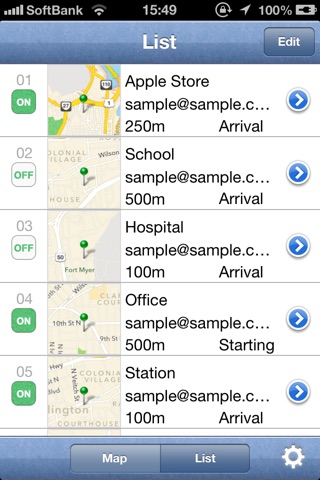I'm here Mail Lite app for iPhone and iPad
Developer: NID-MI Co., Ltd.
First release : 01 May 2013
App size: 6.95 Mb
Send emails automatically using location information!
• Automate daily communications
• Have important people use it
• Send emails while driving
* Multiple consecutive emails may be sent in areas with low GPS accuracy. It is recommended that you test it by setting yourself as the addressee.
* Continued use of GPS running in the background can dramatically decrease battery life.
[Functions]
Designating locations where you want emails to be sent is done by setting a pin, just like a map application.
You can search for an address or from your address book, or you can put a pin in whatever location you like.
After setting the location, emails will be sent even when the app is in the background.
You can set the following items for each pin.
• Location
The name of the pin. The subject line in the email will be "Arrived in XXXX," so give it a name to be passed on to the recipient.
•Send
Switch mail transmission on or off.
• To
The recipient of the email. You can input it directly or from your address book. You can also choose multiple recipients.
• Body
The body of the email. It will scroll down when there is a new line.
• Timing
The timing for sending the email. Choose from departure time or arrival time.
• Notification Range
The distance from the pin when an email will be sent.
• Time Settings
You can limit the days of the week and time periods.
[The difference between "Im here Mail" and "Im here Mail Lite"]
- Upper limit of pin that can be registered is different.("Im here Mail Lite" : 2,"Im here Mail" : 20)
- The In "Im here Mail Lite", advertising will be added to the body of outgoing mail.
[Note]
- There may not be updated in the background in the case of iOS7. Please check that go to the "Settings" -> "General" -> "Background App Refresh", update the background is enabled.
We look forward to hearing your impressions. Thank you very much!
Email:[email protected]
Twitter:http://twitter.com/NID_IS_Product
Facebook:http://www.facebook.com/nidisproduct
Support Site:http://nidis-product-team-en.blogspot.jp/p/im-here-mail.html